Motion sensor light switches can help homeowners save energy and lower their electricity bills by automatically turning the lights OFF after they leave the room. These motion sensor switches can add automation and convenience to your homes as well by automatically turning the lights ON, so you don’t have to reach your light switch, especially at night.
It’s easy to install a motion sensor light switch, most DIYers can upgrade and replace their original wall switch within minutes.
We’ve reviewed and picked some of the best motion sensor light switches available on the market that should suit most needs. Here are our top picks and reviews for each motion sensor switch.
Our Picks
Best Overall: Lutron Maestro Motion Sensor Switch
Our Pick
Lutron Maestro Motion Sensor Switch
Best Overall Sensor Switch
For every homeowner who wants a reliable motion activated wall switch, the Lutron Maestro motion sensor switch is always your first choice. It provides a large variety of wall plates with nearly every color that can match your decor.
Lutron is a reputable U.S. based manufacturer that has over 60 years of experience in dimmers and motion sensor switches. If you simply want an easy and ready-to-use occupancy sensor to control the lighting in your home, the Lutron maestro sensor switch is maybe the best motion sensor light switch on the market.
Lutron maestro offers a variety style of cover plates for the switch, and you can nearly find all colors that can match your home’s decor. Remember to purchase the wall plate along with the switches as they are not included by default.
What We Like
- The Lutron XCT sensing technology allows the motion sensor to detect fine motions as well to reduce false-OFFs
- Auto-on daylight sensing mode: the light turns on only when the ambient light is low. The sensor can learn your preferred light level over time by pressing the On/Off button within 5 seconds of entering the room
- Lutron offers a massive amount of cover plate styles
- Does not require a neutral wire
- Test mode to fine-tune sensor coverage and sensitivity
- UL, CUL Listed, FCC certification, California title 24 compliant
What We Don’t Like
- Instruction not clear to follow
- Not for some old houses that do not have a ground wire
- Wall plate sold separately
Best with Manual ON/OFF: TOPGREENER TSOS5 Occupancy Sensor Switch with On/Off Override
Our Pick
TOPGREENER TSOS5 Occupancy Sensor Switch with On/Off Override
Best with Manual ON/OFF
This occupancy motion sensor switch has simple functions, but it can solve your real problems. The manual ON/OFF button allows your light to keep always ON or OFF like a regular paddle light switch.
The TOPGREENER TSOS5 motion sensor light switch is one of the very few switches that allow you to use the motion sensor switch the same as a regular switch. You can easily switch from always ON, always OFF, and occupancy mode on the switch panel directly.
If you need to keep your light always ON or OFF frequently, the TOPGREENER TSOS5 switch is the best motion sensor light switch with manual mode out there. No need to look at other motion switches at all.
What We Like
- Quickly switch from occupancy sensor to a regular light switch, so you can leave the lights always ON or OFF when needed
What We Don’t Like
- Only neutral wire required version available
- Wallplate sold separately
- Functions are less versatile but enough for daily use
Best Dimmer Sensor Switch: Lutron Maestro LED+ Motion Sensor Dimmer Switch
Upgrade Pick
Lutron Maestro LED+ Motion Sensor Dimmer Switch
Best Dimmer Sensor Switch
This motion sensor switch with a dimming feature can take your home lighting experience to the next level. Save more energy and always keep the light at the appropriate level.
If you want the ultimate, versatile occupancy/vacancy sensor light switch with a dimming feature, the Lutron Maestro MSCL-OP153M-WH is the only sensor switch you need to consider. This dimmer switch with sensor function also helps you to save money because you only need to buy one wall switch instead of two.
There is simply no competition. Stop looking around and see for yourself.
Don’t forget to purchase the wall plates as well.
What We Like
- Occupancy, vacancy sensor and dimmer 3-in-1, it has everything you need
- For use in single-pole, 3-way, or multi-location applications
- Detects fine motion 2-3 times better than competition with up to 900 square feet of coverage
- Mistake proof wiring design
- The Lutron XCT sensing technology allows the motion sensor to detect fine motions as well to reduce false-OFFs
- Test mode to fine-tune sensing range and sensitivity
- UL, CUL Listed, FCC certification, California title 24 compliant
What We Don’t Like
- Instruction is hard to read
- Not for some old houses that do not have a ground wire
- Wallplate sold separately
Best Dual-Tech: Enerlites MWOS-W Motion Sensor Switch
Also Great
Enerlites MWOS-W Motion Sensor Switch
Best Dual-Technology Sensor
This dual-technology sensor can provide more accurate motion detection and significantly reduce false ONs and false OFFs. Its reasonable price makes it suitable for home use as well.
The Enerlites MWOS-W dual technology motion sensor switch is very cost-effective compared to normal dual-tech sensor switches. Usually, dual-tech sensor switches are relatively expensive so they are mostly used in commercial buildings, and the 120/277V voltage range allows the MWOS-W switch to be used in homes as well.
The MWOS-W dual-tech sensor switch also includes a gloss white finish decorator faceplate made of virtually unbreakable polycarbonate material. It’s the best budget pick for your home dual-tech motion sensor light switch.
What We Like
- Decorator wall plate included
- Cost friendly
- Four sensor modes :1. PIR or Ultrasonic 2. PIR only 3. Ultrasonic only 4. Both PIR & Ultrasonic
What We Don’t Like
- Only neutral wire required version available
Best 3-Way: Lutron MS-OPS5M-WH
Lutron MS-OPS5M-WH
Best 3-Way
If you need a motion sensor switch installed at two locations that control the same light such as two ends of a hallway or stairs, this 3-way sensor switch is for you.
The Lutron MS-OPS5M-WH 3 way occupancy sensor switch works with a 3-way switch and can replace one of your 3-way switches. You can install the 3-way sensor switch at one of the ends where you need it to turn on/off more often.
The Lutron advanced XCT sensing technology allows the sensor to detect motion up to 30 feet away for up to 900 square feet of sensing coverage that can easily cover the long hallway or stairs in your home.
What We Like
- Easy to install following the instruction
- Works with all bulb types
- Up to 600 W incandescent, halogen, electronic low voltage; 450 W magnetic low voltage; 360 W CFL/ LED, 5 amp ballasts; 3 amp fans
What We Don’t Like
- Ground wire is required
Motion Sensor Light Switch Buying Guide
Here’s everything you need to know about motion sensor light switches. This guide can help you learn about the different types of motion sensor switches, their functions and features, the technology behind them, and the pros and cons. We’ve also included a FAQ section that can help you solve most of the common problems that might occur when using motion sensor switches.
Start here if you’re looking for the best motion sensor light switch for your home or office.
- What Is a Motion Sensor Light Switch
- Motion Sensor Light Switch Mode
- Motion Sensor Light Switch Features
- Motion Sensor Light Switch Types
- How Does a Motion Sensor Switch Detect Motion
- Why Use a Motion Sensor Light Switch
- How to Install a Motion Sensor Light Switch
- How to Program a Motion Sensor Light Switch
- Motion Sensor Light Switch Applications
- Frequently Asked Questions
What Is a Motion Sensor Light Switch
A motion sensor light switch is a motion-activated light switch embedded with a built-in motion detector that can automatically control the ON and OFF of the light when it detects people’s presence and movements. When the motion sensor detects people in the room, the switch will turn on and remain on as long as people are still in the area. When people leave the space, the motion sensor switch will turn off the light automatically to save energy.

With a sensor light switch, you can instantly turn your existing regular light into an indoor motion sensor light. It’s very similar to adding a motion sensor to normal light and making it motion-activated.
Though a motion sensor switch is mostly used to control lights, hence the name motion sensor light switch, it can also be used to control other devices. For example, motion sensor switches are widely used to control exhaust fans in the bathroom, air conditioners, and other HVACs as well.
Motion Sensor Light Switch Mode
How do motion sensor light switches work?
Generally, there are two working modes to choose from in a motion sensor light switch: occupancy mode and vacancy mode. The working mode is also known as the operation mode, sensor mode, or motion detection mode because it determines how the sensor reacts or controls the lighting when motion is detected. For the same reason, occupancy and vacancy mode are also called occupancy or vacancy sensor by many manufacturers.
Some motion sensor light switches allow users to change between occupancy mode or vacancy mode, while some sensor light switch is either an occupancy sensor or a vacancy sensor. These sensor light switches with adjustable modes are usually labeled as an occupancy/vacancy sensor, OCC/VAC sensor, all in one sensor, or simply called an occupancy sensor for short.
The benefit of an occupancy/vacancy sensor is that people can easily alter the sensor mode to suit other applications without replacing the switch, which would be highly ideal for home use. For places with a scheduled daily routine like offices in commercial buildings, an occupancy or vacancy sensor is often adequate for the job most of the time.
Occupancy Mode
In occupancy mode, the motion sensor switch turns on the light automatically when the motion sensor detects people in the area, keeps the light on as long as people are still in the room, and automatically turns off the light when the motion sensor cannot detect any people.
The occupancy mode is also known as Auto-ON, Auto-OFF mode, OCC mode, or an occupancy sensor.
Vacancy Mode
In vacancy mode, people need to turn the light on manually by pressing the ON/OFF button on the switch. The motion sensor switch will keep the light on as long as people are still in the space and automatically shut off the light when the room is vacant and no motion can be detected.
The vacancy mode is also known as Manual-ON, Auto-OFF mode, VAC mode, or a vacancy sensor.
Motion Sensor Light Switch Features
Besides the primary occupancy and vacancy feature, many useful functions and features have been added to make the sensor light switch more versatile, convenient to use, and applicable for more residential and commercial scenarios.
Time Delay
The time delay, sometimes known as timeout or timer, keeps the light on for an additional period after the room is empty with no people. For example, a 15 minutes time delay will keep the light on for another 15 minutes after people have left the room. If any person comes back or a motion has been detected in the room, the light will keep on, and the countdown timer resets. If the motion sensor cannot detect any motion after the 15 minutes time delay, the light is now turned off by the switch. The delay time option is commonly available with 30 seconds, 5 minutes, 15 minutes to 30 minutes by different models.
The time delay is very useful and necessary to keep the lighting and illumination consistent with a pleasing user experience. Motion sensors are not able to effectively detect all the motion going on in the room the entire time due to reasons such as long distances and minor motions.
Without a time out timer, the light will be immediately shut off as soon as the motion detector “thinks” the room is empty, which will cause great trouble to the users still in the room.
A short time delay can help save more energy and reduce electricity waste, while a long time delay can keep the light consistent and significantly prevent the light from falsely turning off. Finding the best time delay for your use case balancing energy-saving efficiency and user experience is extremely important.
Readers are recommended to test and find out the best configuration based on their daily experiences. It’s required by the energy code to have less than 20 minutes time delay for applications in commercial buildings. You can refer to this and make your own adjustments based on that. On average, for home use, you can set a short time delay to maximize the savings. If you are using LED bulbs, you can set the minimum time delay, such as 30 seconds to 1 minute, because LED bulbs will not be damaged and are completely safe from the frequent ONs and OFFs under a short time delay.
Ambient Light
The ambient light detection or daylight sensing feature allows the motion sensor switch to detect ambient light level with the help of a built-in photocell sensor, making the motion activated switch only turn on the light when the environment is dark. When the ambient light is bright with enough natural light in the room, the light will not turn on even if the motion sensor has detected a motion. The daylight sensing feature can help save energy a step further, allowing users to enjoy sufficient natural light in the daytime and avoid redundant artificial light.
Generally, users can select from various pre-set ambient light levels from high, medium to low(sometimes written in LUX value such as 35 LUX, which is roughly meaning the ambient brightness or light intensity), so the motion sensor switch will only turn on the light when the room’s ambient light value is below the pre-set light sensor value.
If you turn off ambient light detection, the motion sensor switch will act normally and turn on the light every time it detects motion. Many manufacturers also provide a smart ambient light feature that allows the light sensor to automatically learn your preferred light level during daily usage, which would be more accurate and adjustable than pre-set values.
Sensor Sensitivity
The sensitivity setting allows users to control how sensitive the motion sensor is to detecting motion. A high sensitivity setting enables the motion sensor to detect motion from a longer distance, hence the sensitivity is also called “range” or “detection range” in some models.
The ability of a motion sensor to detect small and fine motions such as typing on a desk, watching tv, or reading a book is usually smaller than detecting large movements like walking or waving. High sensitivity setting can significantly help the sensor light switch react more accurately to small motions.
Most of the problems that happened when using a motion activated light switch are either the light falsely turns on or unexpectedly turns off. Fine-tuning the sensitivity can usually help solve these issues.
A false-on or false-positive means the motion sensor is falsely triggered and activates the light to turn on.
A false-off or false-negative means the motion sensor is not able to detect the ongoing motion or the presence of people, causing the light to falsely turn off.
The false-on and false-off can be caused due to many reasons, and usually the false detection is caused due to improper installation and lack of proper adjustments. We will talk about the cause and solution for each of them later in the article.
Dimming
A motion sensor light switch available with a dimming feature is also called a motion sensor dimmer switch. It combines a dimmer and a motion sensor into one switch, so users can use the motion sensor dimmer switch either as an occupancy sensor, vacancy sensor or dimmer. The dimming of the light can be set to fade-on, fade-off or keep at a dimmed level which would be far more pleasant than the light’s abrupt on and off with a regular motion sensor switch.
Dimming is a more advanced feature that can hugely improve user experience in high trafficked areas with the soothing fade-to-on and fade-to-off lighting and also contributes to saving more energy with the partially powered light at a dimmed level.
Manual Override
Manual override is a practical feature that allows users to manually control the on&off of the switch, bypassing the control of the motion sensor. Some switch models allow users to manually keep the light on&off permanently like a regular light switch, such as a motion sensor on-off switch. In comparison, more motion sensor switch models allow users to temporally override the motion sensor, to manually turn on&off the switch for a short period of time.
A motion sensor light switch with manual override is deeply favored by customers because the manual control does solve a lot of actual problems. Without manual override, users cannot turn off the occupancy sensor when desired, but have to wait for the time delay to expire for the motion sensor switch to turn off by itself. It will no longer be a problem if the motion sensor switch allows you to turn off the light by simply pressing a button.
Fan Control
As mentioned above, a motion sensor switch can be used to control lights and fans in a similar way. It can turn on the light and fans at the same time when people enter the bathroom and turn them off when they leave.
Some advanced motion sensor light switches with fan controls allow users to control the light and fan separately with two buttons on the motion sensor switch, one for controlling the light and one for controlling the fan, which gives more room for users to tailor the exhausting fan and light strategy in their bathrooms.
Smart Ecosystem
Smart motion sensor light switches can be connected to your smart home ecosystems via Wifi or Z-wave such as Amazon Alexa, Smartthings and HomeKit and work in conjunction with other smart devices in the network such as smart lights, smart alarms, or smart surveillance video security cameras. Users can also adjust the motion sensor’s time delay options, sensitivity, or ambient light settings directly on their phone app or by voice control without checking the switch one by one.
Motion Sensor Light Switch Types
There are types of motion sensor switches with different installation requirements, and here are the most common types on the market.
Neutral and Ground Required

The motion sensor itself needs to be independently powered to detect motion even when the switch is turned off, and it draws a small amount of electrical power from the source for motion detection even in standby mode.
In this way, a motion sensor light switch needs a complete circuit and would require at least either a neutral or ground wire to function, from where it can draw power for the motion sensor to work. If it’s a wireless sensor switch, it will get power from the battery.
Neutral Wire Required
If you have a neutral wire in the wall box, you need to use a “neutral required” or “neutral wire required” motion sensor light switch, which is usually a 4-wire switch with two black hot wires(or one black wire for hotwire and one red wire for load wire), one white neutral wire, and one green ground wire/bare copper wire. The sensor draws power from the neutral wire, and the ground wire is for safety. It’s also the safest and recommended way to wire a motion sensor light switch.
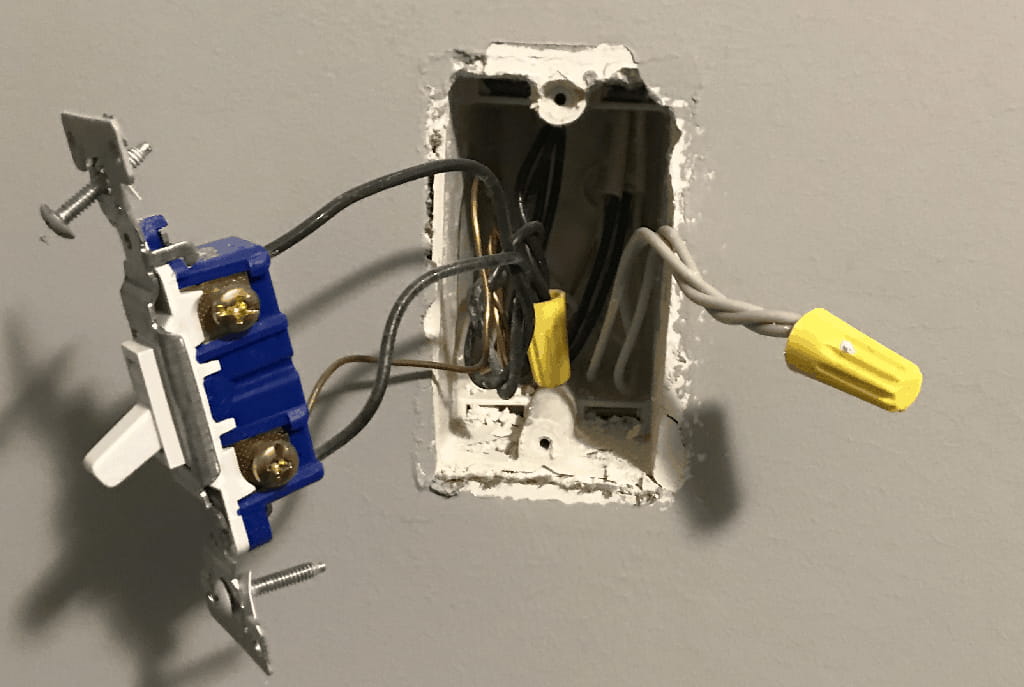
If you have a neutral wire with no ground wire in the wall box, you should also use a neutral required motion sensor light switch. You can simply cap the ground wire and don’t use the it or call an electrician to ground your outlet.
Ground Wire Required
If you have only a ground wire with no neutral wire in the wallbox, you need to use a “no neutral required” or “ground required” motion sensor light switch to work, which is usually a 3-wire switch with two black hot wires(or one black wire for hotwire and one red wire for load wire) and one green ground wire/bare copper wire. The sensor draws power from the ground instead of a neutral wire. This means there will be a small amount of current from hot to ground, but the small number of current leaks to ground is very small and does not harm people, so it’s usually considered code-compliant.

With that said above, a motion sensor light switch does not need a neutral wire to work, but it would at least require either a neutral or a ground wire to function, better with both wires for maximum safety. That’s also the main difference between a 3-wire and 4-wire motion sensor light switch.
Single-Pole and 3-Way
Generally, a motion sensor light switch can control the lights only from one location. It’s called a single-pole motion sensor light switch. A single pole switch is also the standard light switch.
If you want to control the lights from multi-location, for example, to control the light from either entrance of the hallway, you cannot simply use two single-pole light switches at each side. Instead, you need to place a 3-way motion sensor light switch at either end of the entrance and a standard 3-way switch at the other end and make sure that the sensor switch is the main switch that connects to the line wire from the breaker box.
Also, a motion sensor switch can work either 2-way or 3-way but cannot be used in a 4-way application. Though normally, you cannot use two 3-way motion sensor switches at both entrances because they might fight for the control of the lights, it’s doable with custom wirings. Some 3-way motion sensor switches also allow users to use it as either single-pole or multi-location type for greater flexibility.
120V and 277V
In the US, the nominal voltage in your house is 120VAC 60 Hz. You may find a good amount of motion sensor switches are labeled 120VAC voltage which is suitable for home use.
If you need to use motion sensor light switches in your offices or in commercial buildings with voltage up to 240V or 277V, you should purchase a commercial-grade motion sensor light switch labeled 120V~277V voltage.
Of course, you can use the 120V~277V commercial-grade motion sensor switches in your house. Usually, they have better compatibility and are capable to load more lights or fans simultaneously or able to control an air conditioner with high load and amperage requirements. The 120~277VAC broad voltage type is one of the best motion sensor light switches you should consider for your home.
How Does a Motion Sensor Switch Detect Motion
Generally, there are three types of motion sensors used in motion sensor light switches, and they each detect motion differently: PIR sensor, ultrasonic sensor, and Dual-technology sensor.
The main difference between each type of motion sensor is that they use different techniques/technologies, which makes them good at detecting certain kinds of motion but can get falsely triggered by some wrong motion signal as well.
When the motion sensor detects a non-human activity or people’s presence from outside the detection area and falsely turns on the light, we call this situation a False-ON.
When the motion sensor is not able to correctly detect the on-going movement and falsely turns off the light, we call this situation a False-OFF.
In most cases, we need the motion sensor to be as accurate as possible and react to only human actions. In other words, we strive to reduce and prevent the false-ons and false-offs caused by the motion sensors.
PIR Motion Sensor Light Switch
A PIR motion sensor light switch uses a passive infrared motion sensor to detect motion. A passive infrared or PIR motion sensor detects motion by passively receiving the heat radiation emitted by people or warm bodies, and it’s also the most commonly utilized type of sensor in motion detectors, motion sensor lights, and security systems. Generally, an outdoor PIR motion sensor can have a max sensor coverage of up to 100 feet(30 meters), and an indoor PIR motion sensor usually has a max sensor coverage of up to 30 feet(9 meters).
The PIR motion sensor has two or more slots with materials that are sensitive to infrared. When the room is empty, both slots will detect the same temperature from the ambient environment like ground or walls. When a warm body comes or leaves, the two slots will detect different temperature then the passive infrared sensor knows there is a motion and subsequently triggers the light. So it’s more accurate to say that a PIR motion sensor can detect a human in motion rather than the static presence of the human.

According to how the PIR sensor works, they are more sensitive to movement that walks past the sensor. For people walking towards or away from the PIR motion sensor, passive infrared motion sensors are less IR sensitive to detect heat changes from the two slots. What’s more, the PIR sensor switch cannot detect movement behind obstacles because the heat radiation cannot move past them for the sensor to receive. When installing PIR sensor switches, make sure they can have a clear field of view with no obstacles and barriers blocking the sensor’s sight.
PIR motion sensor light switches can be falsely triggered by non-human heat sources such as animals like dogs, cats or even big spiders. When using a PIR switch, make sure there are no heat sources that can accidentally trigger the light. In order to improve the accuracy for PIR motion sensors to only detect human actions, the heat detection range is often limited to near human range, so only warm bodies with near-human body heat temperature can effectively trigger the sensor. Additionally, it’s more effective in detecting motion in cold environments and not so accurate in hot environments(not greater than 40 degrees C) and should be only used within its designed working temperature range.
PIR motion sensors are passive sensors, meaning they only passively receive signals for motion detection, so PIR motion sensors have little standby power consumption and use very little power. What’s more, PIR motion sensors are very durable, low-power, cost-friendly and don’t wear out so they are favored and widely used on most motion detection related products such as motion sensor lights, security lights, and cameras.
Ultrasonic Motion Sensor Light Switch
An ultrasonic motion sensor light switch uses ultrasonic technology to detect moving objects or people. The ultrasonic motion sensor is an active sensor and continuously sends out ultrasonic sound wave signals. Then the sound waves will hit objects and reflect. If there is a difference between the sent wave and the received wave, then the sensor knows there is movement.
Ultrasonic motion sensors detect motion only by sounds, so they cannot tell whether it’s a motion from people or moving objects. Any activity in the given area may cause the ultrasonic sensor to turn on the light, which makes the ultrasonic motion sensor react not only to human actions.

According to how ultrasonic motion sensor works, they can detect motion from human and moving objects. They are highly sensitive, and even a falling needle may trigger the motion sensor, which may cause false detections due to its high sensitivity.
Ultrasonic motion sensor light switch is expensive to purchase and is also costly to use because it consumes a lot of power constantly sending out high-frequency ultrasonic sound waves.
Dual-Technology Motion Sensor Light Switch
A dual-technology or dual-tech motion sensor light switch has both a PIR and ultrasonic motion sensor inside one light switch with the benefits of both technologies. This can significantly improve the accuracy of the motion-detecting performance and reduce the occurrence of false events.
When a dual-tech motion sensor detects motion, the PIR sensor will first detect a movement because PIR motion sensors are always passively detecting motion signals and only consume little power. After the PIR motion sensor detects a movement, the ultrasonic gets activated from sleep mode to confirm whether the movement is valid.

If both motion sensors have detected the same activity, the dual-tech motion sensor will register a motion and turn on the light. In this way, dual-tech motion sensors can reduce electricity consumption and many false-ON triggered by either PIR motion or ultrasonic sensor.
When both PIR and ultrasonic motion sensors detect no movement, the dual-tech motion sensor light switch will turn off the light. In this way, dual-tech motion sensors can reduce false-OFF caused by either PIR motion or ultrasonic sensor failing to detect the motion.
A dual-tech motion sensor combines the advantages of both PIR and ultrasonic motion sensors, but its price is relatively high and might be a little pricey for regular home usage.
Why Use a Motion Sensor Light Switch
We’re all aware that using a motion sensor light switch can help you save energy and money on your electricity bill, but a motion sensor switch can provide you with much more benefits than you might think. More importantly, the cost of upgrading a motion sensor light switch is reasonably low and you can get the investment back within 1 or 2 years.
Save Energy
We’re all aware that motion-activated lights can save electricity, but do you know how much they can actually save?
On average, motion sensor light switches can save from 30% to 60% energy in residential applications such as kitchen, bathroom, home garage, kids’ bedroom, etc.
According to CEE, with a 5-minute time delay, a motion sensor light switch can save up to 60% energy in residential laundry rooms.
According to the Lawrence Berkeley National Laboratory, vacancy and occupancy motion sensor light switches can save up to 24% on lighting energy savings.
Does a motion sensor switch save energy, or even further, save money for homeowners? The answer is yes. A motion sensor switch is totally worth it for residential use.
The power draw in standby mode for a motion sensor light switch can be from 0.1 w to 1 w, depending on different models and how energy-friendly each model is.
Let’s take one of the best-sellers, the Lutron Maestro motion sensor switch for example. The Lutron maestro standby power draw (phantom loads) is 0.6w, which is also an average of 0.1w to 1 w power range, and its current price is $20 in 2022. Let’s say the motion sensor switch can last for 15 years, which is also reasonable because both the light switch and PIR motion sensor all have a lifespan of more than 20 years. Finally, let’s take the US average electric cost for residential end-users as 14.47 Cents per Kilowatthour in 2022.
So the cost per day for the motion sensor switch itself and standby power draw consumption together is $0.006 or 40wh, which equals forgetting to turn off a 60-watt light bulb to light for about half an hour per day. Even when the active power consumption of the motion sensor switch is 5w, it’s still worth it to use a motion sensor switch in your home.
Besides energy, turning off the light after you leave the room can also help reduce carbon emissions and other harmful greenhouse gases to help protect the environment and save our planet.
Longer Lifespan for Lights
Basically, a motion sensor switch is compatible with most types of light bulbs, such as LED bulbs, compact fluorescent bulbs (CFL), and halogen bulbs, and it does not require special light bulbs to function. Most motion sensor switches use a relay to control the power to the lights so that any normal light bulb would work fine with the sensor switch. Additionally, there is also a kind of motion sensor light bulb with a built-in motion sensor at the tip of the bulb, which can be inserted directly into the socket and function independently.
While using a motion sensor light switch might cause the lights to frequently turn ON and OFF, it may have different impacts on different types of light bulbs.
The U.S. Dept. of Energy suggests:
- It is best to turn off incandescent and halogen bulbs whenever they are not needed due to their high electricity consumption.
- For a compact fluorescent bulb, a rule of thumb is to leave it on if you leave a room for 15 minutes or less (depending on several factors).
- For LED lighting, the operating life is unaffected by turning it on and off.
The frequent ON and OFF do have damage to the lifespan of Halogen, incandescent and fluorescent lights. These light bulbs use tungsten filaments that heat up and emit electrons via thermionic emission. Every time you turn on the light will damage the filament and shorten their lifespan.
Even though the frequent ON and OFF shorten their lifespan but it’s still much better than leaving the lights on 24/7. So it’s good to use a motion sensor light switch in the long run.
LED lights do not use a tungsten element, so the frequent ON and OFF do not damage their lifespan at all.
In conclusion, it’s best to use a motion sensor light switch for whatever light bulb you are using.
Convenience and Automation
With the help of a motion activated light switch, you don’t have to reach the wall switch when your arms are full in the garage or hands are wet in the kitchen. Additionally, you don’t have to go back to turn the lights off after you leave your laundry or storage room with loads of things to hold. With one less thing to worry about, you can focus more time and energy on your family and personal issues.
Most motion sensor light switches now provide a manual override feature that allows users to use the sensor light switch the same as a regular light switch. With the best of both worlds, using a motion sensor light switch can simply make your life easier by a lot than you can imagine.
Safety
Ample lighting is helpful for easy navigation at night to keep us from hidden dangers such as accidentally tripping over steps or falling down the stairs. Using a motion sensor light switch can provide the desired illumination when needed without the need to keep the light on all night, wasting a huge amount of energy.
When we access the restroom or walk down the stairs at night, the light will always be on for us when we enter and off while we go out, especially perfect for young kids and older adults. And it requires no touch, making them more elderly, child and disability-friendly.
How to Install a Motion Sensor Light Switch
Installing a motion sensor light switch is easy and you don’t need to call an electrician for the job. Before the installation process, it’s always recommended to first read the instructions and wiring diagram from the manufacturer. Whether you need to replace a light switch with a motion sensor switch or install a new one, the way you hook up the wirings are identical.
- Prepare tools: a non-contact voltage tester, a wire stripper, and a screwdriver.
- Shut off the circuit breaker to turn off the power and use the voltage tester to confirm.
- Unscrew and remove your existing light switch.
- Mark the hot wire and the load wire: Keep the light switch turned OFF, turn ON the power and use the non-contact voltage tester to identify which black wire has power – The hot wire has power, and the load wire does not have power.
- Turn OFF the power and use the non-contact voltage tester to confirm and remove the wirings of the existing switch. Mark the hotwire with electrical tapes if necessary.
- Now depending on how many wires:
- If you are installing a 3-wire, ground-required motion sensor light switch: Connect the ground wire(green or bare) in the wall box to the ground wire(green or bare) on the back of your sensor switch with the cap included in the pack and screw tight.
- If you are installing a 4-wire, neutral required motion sensor light switch: Connect the neutral wires(white) together and screw tight. Connect the ground wires together and screw tight. If you have no ground wire in the wall box, you can ignore it.
- Now the wiring setup can be different, depending on:
- If you have two black wires on your sensor switch: connect the hot wire and load wire in the wallbox to either of the black wires on the switch individually. It does not matter which is which. Screw them tight with caps.
- If you have a black wire and red wire(or labeled “load”) on your sensor switch: Connect the hotwire in the wallbox to the black wire on the sensor switch and connect the load wire to the red wire(load) on the sensor switch. Screw them tight with caps.
- If you are installing 3-way motion sensor switches: Connect the hotwire in the wallbox to the hotwire on the sensor switch in each wallbox. Connect the traveler wire together on the sensor switch and connect the load wire to the light in the wallbox.
- Tuck the wires into the wallbox and partially screw the light switch. Turn on the power and test the functions and wirings.
- If the wiring is correct, adjust the wall switch to a straight position, screw tight the motion sensor light switch and install the wall plate cover.
How to Program a Motion Sensor Light Switch
While some smart motion sensor switches on the market allow users to program via phone app and ecosystem, most motion sensors are directly programmed on the switch.
For traditional motion sensor switches, you can program and adjust the settings via toggles and dials under the cover. Users need to uncover the panel to adjust time delay, motion detecting mode and other functions.
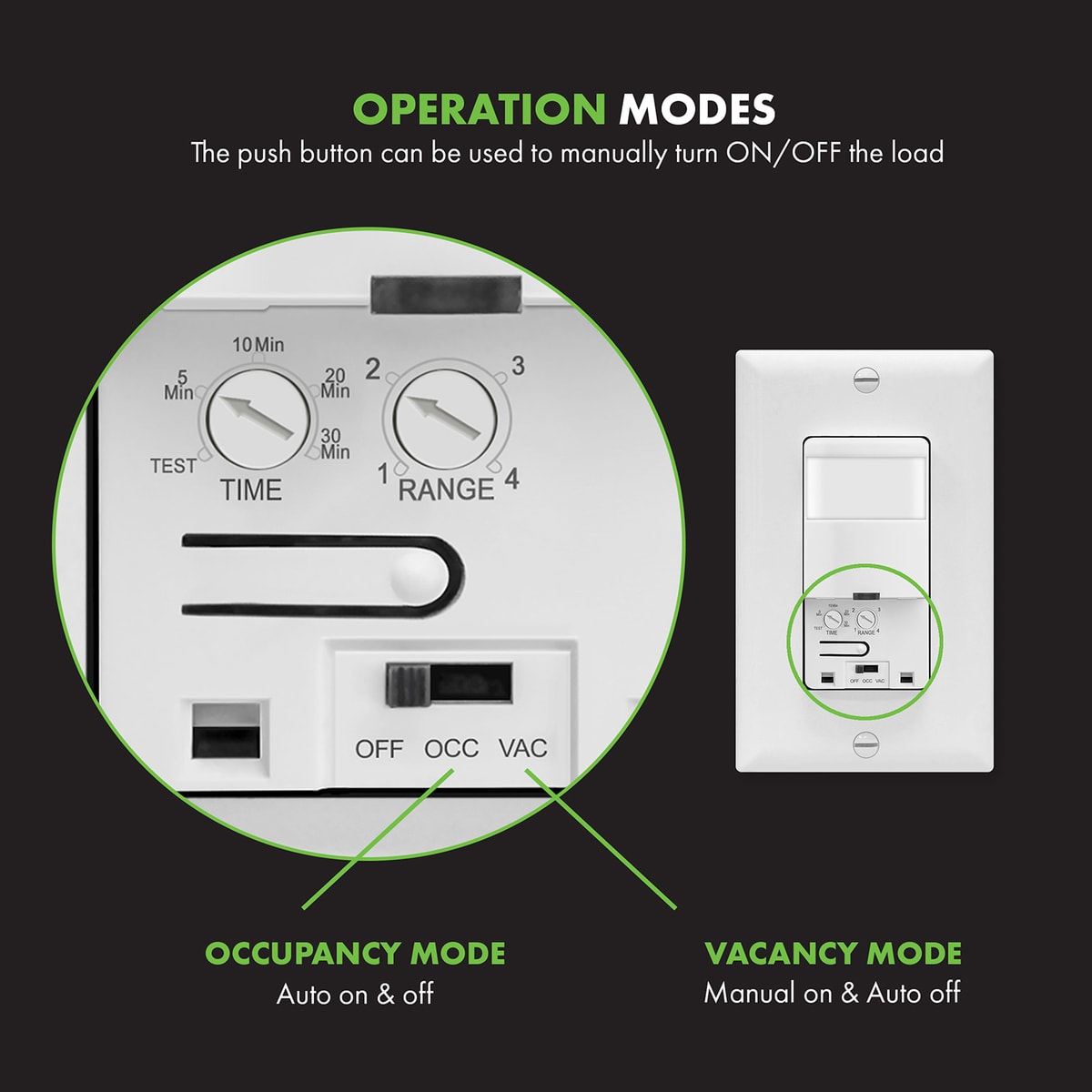
Now, most motion sensor switches are improved and can be customized by pressing buttons. Even though some switches are still required to take off the cover, but the overall panel thickness is greatly reduced to look thinner and slim. For example, the Lutron Maestro sensor switch allows users to set time delay by pressing and holding the button without uncovering. Users still need to uncover the panel to change sensor mode and sensitivity, but there is a small and flat ancillary button instead of a toggle or dial. Most users would not have to adjust sensitivity and sensor mode once the motion sensor is properly set so it’s not a big problem.

Some motion sensor switches can be fully programmed without uncovering the cover plate at all, which would be more convenient for home users.
Motion Sensor Light Switch Applications
Motion activated light switches are applicable for plenty of usage scenarios, from home applications such as restrooms, closets, mudrooms, laundry rooms, kitchens, garages, and basements to business applications such as private offices, corridors, hallways, and conference rooms. An occupancy sensor is great for places with people often in and out, like the bathroom and kitchen. For rooms that do not need auto-on light, like the bedroom and living room, the vacancy sensor light switch is the way to go. We recommend homeowners buy all in one occupancy sensor switches so they can change from occupancy to vacancy mode and vice versa.
Bathroom, Kitchen and Laundry Room
Bathrooms, kitchens, and laundry rooms are the typical places in one’s home with people frequently in and out. Occupancy sensors switches are great for these places.
Garage and Storage Room
The home garage and storage room might not have ample natural sunlight and are usually dark inside. A wall switch sensor can get the light automatic on without the need to get access to the light switch first and automatic off after you leave.
People often forget to turn off the light after they leave with things to carry. Occupancy sensor light switch can turn on the light for you in the dark and the auto off feature will turn it off while you leave.
Kids Bedroom
Kids might forget to turn off the light after they leave their bedroom, and you don’t want the light to turn on while they are having a good sleep. Vacancy sensors switches can be used in bedrooms as the light is only ON when we need them.
Frequently Asked Questions
How to Turn off Motion Sensor Light Switch
If the motion sensor light switch has a manual override function, you can press the push button on the switch to turn off the light. Otherwise, you will need to wait until the time delay expires for the light switch to automatically turn off.
How to Deactivate Motion Sensor Light Switch
If the motion sensor light switch is available with a manual mode, you can set it to manual mode to deactivate the motion sensor.
If you want to keep the light off, you can set the sensor mode to vacancy mode so the light can only be turned on manually, which can be a nice workaround to disable motion-activated mode.
How to Override a Motion Sensor Light Switch
If the motion sensor light switch is available with a manual override feature, you can bypass the motion sensor and temporarily turn the light switch on and off by pressing the push button on the switch.
How to Reset Motion Sensor Light Switch
Most adjustable motion sensor light switches allow users to reset the motion sensor’s adjustment back to the default factory settings.
If your motion sensor light switch does not offer such a reset function, you can turn off the power to the motion sensor switch for about 30 seconds to restore to factory settings.
How to Keep Motion Sensor Light Switch On
The best way to keep a motion sensor light switch on is to use a motion sensor switch with such a manual on feature, allowing users to manually keep the motion sensor switch always on like a regular switch.
There are also some workarounds to make the light stay on, such as adding a paralleling switch to power the light directly to bypass the motion sensor switch. For more details, check our detailed guide on how to keep the motion sensor light on.
Motion Sensor Light Switch Not Working
It’s usually due to installation issues. If the motion sensor light switch is newly installed, you can first check for the correct wiring and installation. DIYers may get the wiring wrong, so the motion sensor does not have a complete circuit and won’t work.
Then you can try to set the motion sensor to high sensitivity to see if it can detect motion. Some motion sensor light switch is on vacancy mode, so it will not turn on the light automatically. Try customizing it to occupancy mode or manually press the push button on the light switch to see if it can work.
Finally, try resetting the motion sensor to the default setting to see if it can work again.
Motion Sensor Light Switch Turns On and Off Repeatedly
When a motion sensor light switch turns on and off repeatedly, we need to judge whether it’s a flash or flickering. When the light flashes, it is usually because the motion sensor is not well adjusted before being put into use. Sometimes it can successfully detect motion and sometimes cannot, thus causing the switch to turn on and off repeatedly. When the light flickers, it’s usually because of a bad light bulb or circuit.
Motion Sensor Light Switch Turns On Randomly and Not Turns Off
When the motion sensor light switch turns on randomly and is not turning off, it’s because the motion sensor is constantly detecting motion. Usually, it means the motion sensor is able to detect motion from non-human sources such as pets, air conditioners, or detect motion signals from other than the detection area, such as outside the door or windows.
You can set the motion sensor to low sensitivity or partially block the sensor’s detection window to narrow its detecting coverage if it’s a PIR motion sensor. Also, try adjusting the location of your motion detector light switch to ensure the motion sensor can only detect motion from inside the given area. For example, make sure the motion sensor switch is not facing doors or installed near windows.
Motion Sensor Light Switch Keeps Turning Off
When the motion sensor light switch keeps turning off, it means the motion sensor cannot effectively detect motion in the area. Make sure the motion detector has a line of sight and is not blocked by large obstacles in the detection area, such as walls or bookshelves. Additionally, set the motion sensor to high sensitivity and select a longer time delay such as 15 or 30 minutes.
Are Switch Motion Sensors Better Than Ceiling Sensors
Not necessarily. A motion sensor wall switch is easier to operate with a 150 to 180 degree field of view and ceiling occupancy sensors can have a large 360 degrees detection range. They both have advantages, and normally they work in combination for the best motion detection coverage performance.
Do You Need Motion Sensor Switches in Offices
Yes. Occupant controls are required in private and open offices by code.
Does a Motion Sensor Switch Work in the Dark
Yes. Motion sensor switches work in the dark. Either PIR, ultrasonic or dual-tech motion sensor switches can detect motion in the dark and do not require any light for motion detection.
What Can Set off a Motion Sensor Switch
Generally, anything that can cause a heat change or differences in the IR signals might set off a PIR motion sensor switch. For example, heated air, hot wind, animals like cats and dogs, moving cars, or insects like moths and big spiders all have the possibility to set off a PIR motion sensor switch.
But these things may not be able to set off a dual-tech motion sensor switch because the ultrasonic sensor needs to verify the motion at the same time.
Most motion sensor switches do not have a pet-immune feature like the motion detectors, so pets might trigger the sensor switch to turn on the light frequently.
Can You Cover a Motion Sensor
You can put cardboard pieces, electrical tapes, or styrofoam to cover the PIR motion sensor. By partially masking/blocking the motion sensor’s lens, it can effectively limit its detection range and angle to further reduce its coverage.
Some Leviton motion sensor switches include blinders on the side of the sensor’s detection window that allows users to adjust the detection angle in an easier way.














