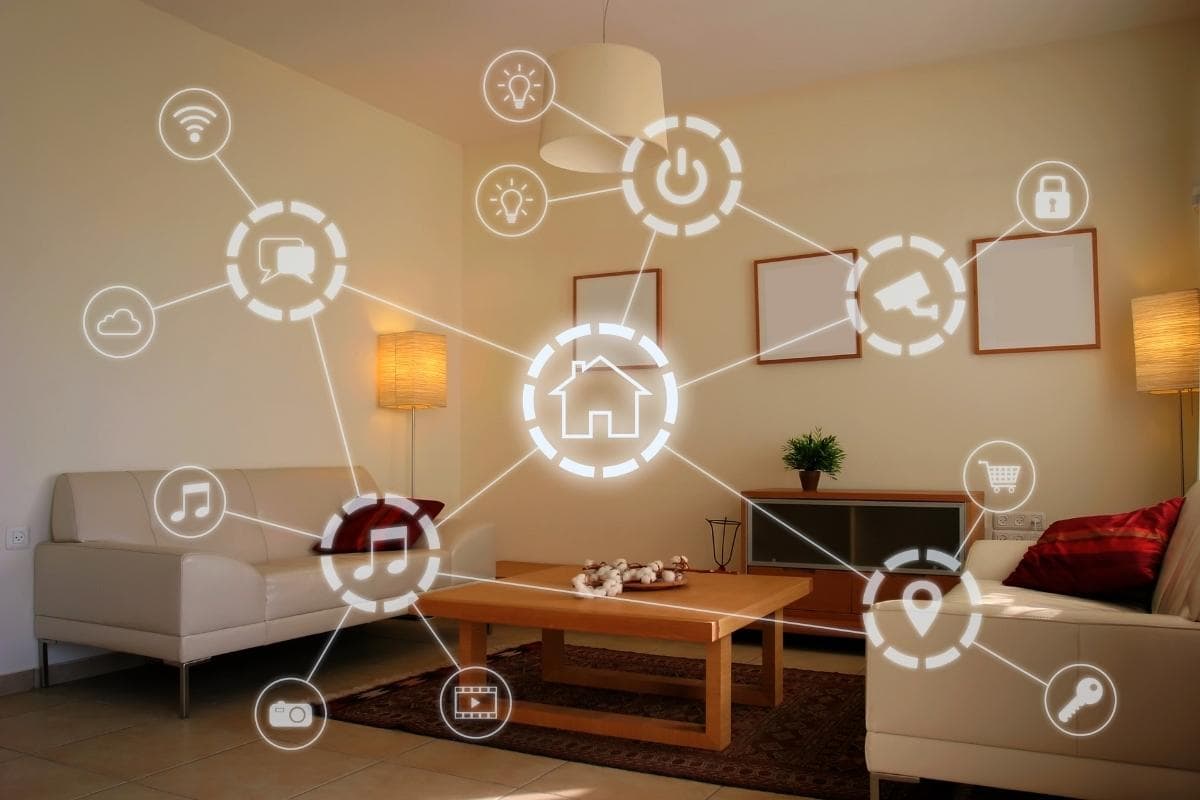It’s a good idea to familiarize yourself with basic alarm system terms and their definitions. Knowing basic home security lingo will help you get more out of your research when exploring potential providers through online reviews and talks with company representatives. We’ve compiled a list of industry terms below to help you learn the basics so you can make an informed and confident purchasing decision when choosing who protects your home and family.
Alarm Permit
Permit is often required by cities when connecting an alarm system that may request police dispatch. Alarm permits are usually renewed on a 1 to 2 year basis. Failure to own a permit may result in fines or jail time depending on your jurisdiction. You can check with your home security provider before purchasing as well as your local authorities to see if a permit will be required.
Arming (Away)
This means that when your turn your security system “on”, all perimeter devices (door contacts, window contacts, glassbreak detectors) and interior devices (motion sensors) are turned on as well. Use away arming when you are not in the house or expecting to be out for a while.
Arming (Stay)
By setting your alarm to “Stay Arming”, only the perimeter devices (door and window contacts, glassbreak detectors) are activated, and not the interior devices (motion sensors). This allows you to arm your system while you are in your home, without tripping the motion sensors.
Cellular Monitoring
No longer just a backup to regular phone monitoring, cellular is the new standard and safest form of monitoring available. In the event of an alarm, your home security system will send the signal through the cellular module in your control panel to the monitoring station. If the control panel is smashed before the signal is sent out, the system will not work. This is why companies like Alarm.com and Frontpoint Security offer Crash & Smash protection that ensures a signal goes out even if the panel is destroyed.
Central Monitoring Station
This is the place where your alarm company employees work to monitor your home security system. Any reports are sent to the monitoring station to be addressed by their normally 24/7 staff to address any concerns. Usually your alarm only sends a signal to the monitoring station, which may be in another state, and not to your local police department.
Contact (Door/Window Sensors)
These sensors are attached, sometimes magnetically, to your doors and windows and will trigger upon opening. You can set some systems to simply tell you every time a door or window is open as well to remind you.
Control Keypad
As computers have gotten smaller, most keypads now house the entire security panel as well. Many modern DIY security systems are designed in this way to avoid the need to install a panel as well.
Control Panel
In older traditional systems, the control panel is the metal box that holds the circuit board of the alarm system, which is what controls your entire system. The panel also usually included a backup battery that powered your alarm during a power outage. In a normal installation, it was installed on the ground floor or in the basement, often somewhere near the circuit panel and telephone demarcation point (where the telephone line first enters your home). In an apartment or condo, it may have been installed in a closet or above a drop ceiling. Today control panels have become much smaller and merged with the keypad. Panels come in touchscreen or keypad with compact backup batteries that can last 24 hours in most.
Distress Code or Duress Code
Some modern alarms offer the ability to set a “distress code” or “duress code” when setting a user code. These codes can be put in the same as a user code to disarm the system, however a silent signal is sent to the central monitoring station to show that it was used. This way, in the event you are forced to deactivate your alarm, you are still able to call for help. Many users set their distress code as their user code backward.
Entry Delay
This type of delay can be set so that your alarm does not activate for some time upon tripping to allow you to enter the home and disarm it. These are often set to trip the alarm 30 seconds after a door opens. If the user code is not inputted to the control panel in time, the alarm will activate.
Exit Delay
Similar to an entry delay, some alarms allow users to set a period of time, usually 10 or 15 seconds, that the alarm will not activate after arming. This allows a brief window to exit the home without the alarm going off.
Geofencing
This describes the process of using GPS (Global Positioning Systems) or RFID (Radio Frequency Identification) to create geographical areas that can cause different responses with your alarm system. For example, one could set the alarm to disarm when the keyfob comes within a 200-foot radius of the control panel.
False Alarm
Occurs when an alarm dispatch request is sent to a law enforcement agency and the responding officer finds no evidence of criminal or attempted criminal activity after completing an investigation of the alarm site.
Handshake
When your system’s alarm is triggered, it automatically seizes your phone line and dials your monitoring station (aka central station receiver). Upon answering, the receiver sends out a special tone, or “handshake”. The “handshake” lets your alarm know that the central station is ready to receive data regarding the alarm.
Hardwired
This means that all devices (motion sensors, door sensors, etc.) are physically wired to the control panel. Hardwired systems are generally more reliable as there is no concern of a device becoming disconnected without notice.
Hybrid
A Hybrid system uses both hardwired and wireless devices. This is sometimes used in a home with two stories, where the first-floor devices can be hardwired, but the second-floor devices cannot. This is sometimes necessitated by houses with detached elements. Always try to use a fully hardwired system, if possible.
Interactive Services
Alarm systems with interactive services generally offer a greater degree of user customization and accessibility through the control pad and through their website or mobile apps. Some features include remote video and audio monitoring or the ability to make changes to your alarm zones on your own.
Keyfob
This device, included with some alarm systems, is a small clicker designed to fit on a key ring. These devices usually allow easy arming and disarming of the house and can make it easier to stay in the habit of setting your alarm.
Keypad
The keypad is the device used to interact with your alarm system to perform functions such as system tests or arming and disarming your system. It is sometimes confused with the “panel” of a system which holds the motherboard for the system.
Kiss Off
When the central station receives the information it needs, it sends a similar tone called the “kiss off” that instructs your alarm to end the call. This allows your central station to call you and confirm the alarm. The entire process (from handshake to kiss off) usually takes from 10 to 30 seconds.
Line Seizure
Your alarm system has priority access to your phone line and can interrupt telephones, modems, or answering machines to send a signal. “Line seizure” means that your alarm panel will disconnect these secondary devices if the alarm has been triggered or for whatever reason has to send a signal to the central monitoring station.
Own
This is when you purchase the actual alarm equipment yourself. Owning the system will add value to your home, as whoever purchases your residence can have the freedom to choose who monitors and/or services it. Be cautious when choosing a system, some systems contain proprietary technology that belongs to a certain company and you may be blocked from using your device if you wish to change monitoring companies.
Partition
Partitioning your alarm system allows the creation of different areas or “partitions”. This allows for separate arming and disarming of each area while using only one phone line and paying only one monitoring fee. Many small businesses use a system with this option. For example, an auto repair shop might set one partition to the workshop area and create another partition for their office space. This option can be used in a residential setting, as well. For example, a homeowner who rents a portion of his home to tenants can arm his portion of the house separately from the tenant’s portion. Or, a homeowner has a garage or work area that is not attached to his house, but wants to arm that area separately while he is at home. Each partition can have its own keypad, or one keypad can be used to access each partition. The monitoring company will know which partition is sending the alarm and will send the authorities to the appropriate area of the house/business.
Pre-wire
Many new home builders will offer to install wiring for any future alarm system you may purchase. Many alarm companies offer a small discount if your house is prewired, as the cost of hardwiring and paying the installers are included in the price of the alarm. Many of the “free” home security system companies will insist on using wireless equipment whether your home is pre-wired or not, as it costs them much less in labor to install than a hardwired system.
Radio Monitoring
This older method of monitoring is similar to cellular monitoring with the backup signal sent by radio waves. This type of monitoring is generally not used anymore with rare exceptions for areas without cell coverage. This will only send a signal with very basic information, and the monitoring company will not know which device (door, motion sensor, etc.) is sending the signal. Usually, they will only know if a security or fire device has tripped the alarm. Radio is not as effective as cellular backup but generally costs less.
Rent or Lease
This is where you pay a monthly fee just for the monitoring of the alarm. However, you do not own the system, nor do you have the freedom to choose who monitors or services it. As a general rule, it is best to own the equipment if you own the dwelling in which you live. It will add to the value of the home, as any potential buyer will have the freedom to choose who monitors and/or services it. There are certain cases where renting a system is appropriate, however.
Restricted Response
When an alarm site has experienced multiple false alarms, some police departments may issue a restricted response order on the address. Once issued, officers are no longer required to respond to any future alarms unless the order is removed.
Soak Period
A sometimes offered, brief window of time after the installation of an alarm system during which any alarms will be ignored. This window gives homeowners the opportunity to familiarize themselves with the system without accidentally issuing an alarm signal.
User Code, Master Code, Installer Code
Your alarm can be armed and disarmed with a standard user code. Your master code is a step above a regular user code. It can also be used to turn the alarm on and off, as well as programming or erasing a regular user code. Your master code can also be used to bypass certain devices. The installer code is the highest level code. It gives your alarm technician access to program your system during installation, e.g., what type of device is being installed to each zone (“zone definitions”), entry/exit delay, telephone number of the monitoring station, etc. The majority of alarm companies use the same installer code for all of their installations and almost never give their installer code to a customer for safety and proprietary reasons.
Wireless Receiver and Wireless Devices
The wireless receiver is a device attached to the “panel” which communicates with any of the wireless devices (motion sensors, door sensors, etc.) that you may have installed. Wireless devices require batteries to operate. As a consequence of this, sometimes these batteries die and can harm your alarm’s performance. Some companies require that only an “official” technician can replace the batteries (due to “technical” or “insurance” issues), requiring a service call.
Zone
Zones are a way of separating the different components of your security system into groups (motion sensor, door sensor, etc.) that are attached to your alarm panel. For example, if your front door were attached to zone 1 every time it opened, the “zone 1” light on the keypad will light up. Then, if your alarm is set off by “zone 1”, the monitoring station will know it was the front door that caused the alarm. Some alarm companies will combine devices on one zone (e.g., a door and motion sensor in the same room) if they run out of zones to attach devices to. While this is not recommended, it is pretty standard practice in the industry. Most alarm panels start with 6-8 zones, but some can be expanded.